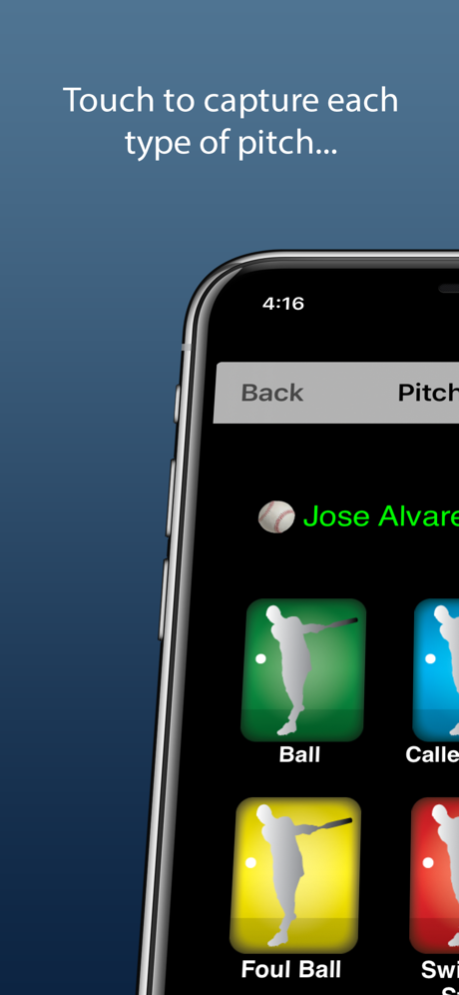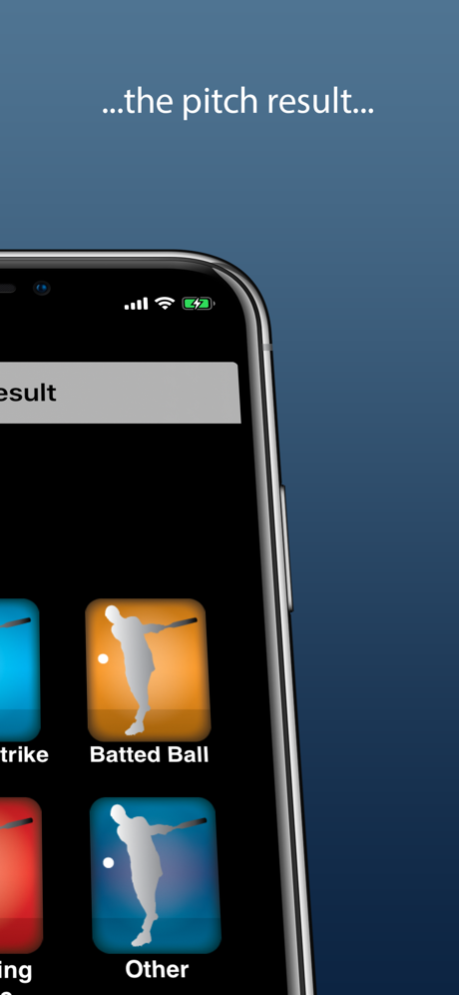Pitcher Trakker 3.00.06
Continue to app
Paid Version
Publisher Description
Coaches and parents: use this tool to improve your son or daughter's pitching performance.
Pitcher Trakker Pro 3.0 is a powerful statistics gathering tool designed to improve pitcher performance at HS, college and professional level. Over time, statistics for each pitcher in the roster will reveal their strengths and weaknesses, and give insight into how to pitch vs any given batter.
With Pitcher Trakker Pro, build an unlimited number of pitching and batting rosters. Then, on game day, just pair a pitcher against a batting team and start gathering game data. You'll be able to view your pitcher's results against any given batter from past games, or the game being played.
See pitching zone distribution charts of 16 different pitch results such as 3rd-pitch Strikeout Distribution, both of the current game and all seasonal data, and if you touch a zone, you can drill-down to see the types of pitches thrown.
To help detect when your pitcher might be tiring, three real-time graphs of Percent-Strikes-Thrown (last 10, and entire game) as well as Percent-First-Pitch-Strikes are gathered and easily viewed during game play.
View and email your pitcher's game and seasonal statistics for over 30 pieces of data including called and swinging strikes, ERA, WHIP, 1st pitch strikes, and total pitches. Another 23 line-items cover strike/ball zone and pitch-type data.
View opposing batter's at-bat results or see who's coming on deck and what they did; in this game or from historical data. Track pitcher's ERA and each batter's BA in real-time through the game and the season.
Customize the names of up to 6 pitch-types for each pitcher. Player info is easy to enter and edit and can happen during game play.
Easily correct mistakes with a 3-level UNDO. Also, a comprehensive EDIT function let's you dial in to any inning, out, and count in case you start tracking late.
The interface is intuitive. Data entry is simple so that you can spend more time watching the game.
This is a must-have tool for coaches, parents and fans alike! Pitcher Trakker: the coaching companion you can carry in your pocket. You can download the Pitcher Trakker User Guide at http://s354819480.onlinehome.us/PitcherTrakker/PitcherTrakkerManualv3_2021.pdf.
For Pitcher:
- accumulate and EMAIL over 50 pieces of game and seasonal pitch data for each game
- view 16 types of pitching zone distribution data for a game or the entire season
- view graphs of Percent-Strikes-Thrown and Percent-First-Pitch-Strikes during game play
- watch pitcher's Pitch Pace during game-play
- customize 6 pitch titles for each pitcher
- see real-time ERA update during game play, and if necessary, edit Earned Runs after a pitcher has been retired.
For Batter:
- see the batting team's lineup during game play and view results for each at-bat of the game
- see a batter's history against the current pitcher or the pitcher's team for an entire season
- easily manage batting substitutions without leaving the PLAY tab
- see real-time Batting Average of each batter update during game play
Application features:
- build an unlimited number of rosters of pitchers and opposing teams
- baseball or softball support
- Undo button to correct mistakes
- EDIT function to move to a precise inning/out/strike
- BACKUP rosters and games in case of loss or replacement of a device
Find Pitcher Trakker Lite for Baseball & Softball for a 20 pitch limit evaluation version
==================================
May 26, 2021
Version 3.00.06
- You can now backup all rosters and games in case of loss or replacement of your device.
About Pitcher Trakker
Pitcher Trakker is a paid app for iOS published in the Health & Nutrition list of apps, part of Home & Hobby.
The company that develops Pitcher Trakker is Richard Silverman. The latest version released by its developer is 3.00.06.
To install Pitcher Trakker on your iOS device, just click the green Continue To App button above to start the installation process. The app is listed on our website since 2021-05-26 and was downloaded 5 times. We have already checked if the download link is safe, however for your own protection we recommend that you scan the downloaded app with your antivirus. Your antivirus may detect the Pitcher Trakker as malware if the download link is broken.
How to install Pitcher Trakker on your iOS device:
- Click on the Continue To App button on our website. This will redirect you to the App Store.
- Once the Pitcher Trakker is shown in the iTunes listing of your iOS device, you can start its download and installation. Tap on the GET button to the right of the app to start downloading it.
- If you are not logged-in the iOS appstore app, you'll be prompted for your your Apple ID and/or password.
- After Pitcher Trakker is downloaded, you'll see an INSTALL button to the right. Tap on it to start the actual installation of the iOS app.
- Once installation is finished you can tap on the OPEN button to start it. Its icon will also be added to your device home screen.